There are plenty of social media platforms out there, but I would like to introduce you to one that can help your career. LinkedIn is a social media platform designed to help you manage your career and professional identity. With over 750 million members worldwide, this platform is frequently used by recruiters and job seekers alike to connect talented individuals to opportunities.
LinkedIn allows you to keep a profile of your work experiences, education, skills, awards, connections, and other aspects of your professional identity. You can use LinkedIn to network, learn about companies, and even job hunt. Developing your LinkedIn profile may take time, but by continually keeping it up to date, the right opportunity may just find you.
And, keep in mind that many of the tips contained in this post can also help you develop and improve your Handshake profile too!
An Online “Master” Resume
If you have been feeling somewhat limited by your 1-page resume, and associated cover letter, you might find it beneficial to elaborate on your experiences, skills, and attributes through your LinkedIn profile.
Why fill out your profile?
- Think of it like a “keyword bank” that will help recruiters and hiring managers find you as they search LinkedIn
- Use the tips we covered about your resume to help you think about what to include (i.e. highlight keywords from relevant job descriptions)
- Over time, revisit content periodically and delete things you do not want to be further associated with to curate your “brand”
But do not feel you need to have everything to start! I will cover the basics first, and then give you options on how to further enhance your profile depending on your goals.
Beginning
Do not feel that you have to get everything published onto LinkedIn right away! This is something you can revisit and continue to refine over time. To help get you started, I want to provide a simple to-do list of basic things you can quickly do on your LinkedIn profile.
Headline
The headline is sort of tag-line for your profile. The headline will follow you around LinkedIn and give each user who encounters your profile a brief taste of what you might be about. Sure, you can keep this very simple to start, such as “MIT Student” or “Aspiring Researcher”. If you are looking for some additional ways to have an impactful headline, check out these 10 Eye-Catching LinkedIn Profile Headlines to Inspire Your Own.
Photo
You might not realize this, but having a picture on your LinkedIn profile makes it more likely to be viewed. If you have a selfie from your phone, that might be a good way to quickly start, but you may also want to take your photo to a higher level. So, grab your camera phone and a friend, and check out these 10 tips for picking the right LinkedIn photo. I have even used my laptop camera in a pinch to capture simple headshots if I didn’t have someone around to take the picture for me.
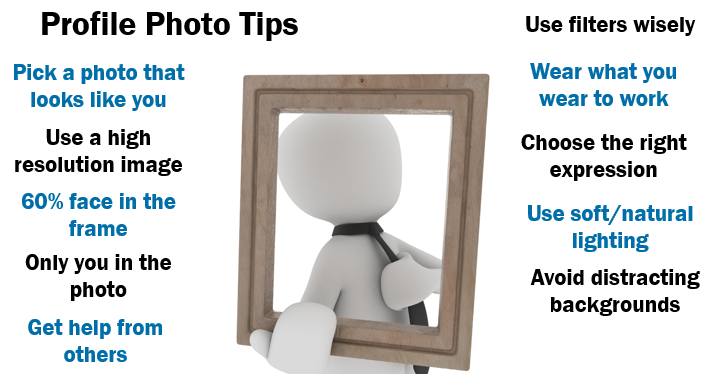
Customize your URL
When you first start off with your LinkedIn profile, you are randomly assigned a URL that is typically your name plus a random character string. If you aren’t planning to do much with LinkedIn, you might be fine with this. However, by customizing your URL, you can make it a bit more manageable for using it on your resume, business cards, other websites—wherever you think it can help!
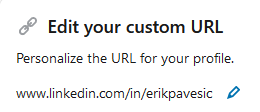
Write a summary
Given that the About section is a large, blank space, I can fully empathize with the fact that you may be drawing a blank with what to write. You can always start with a singular line explaining a little about you. Think of it a little like a printed elevator pitch or similar to a cover letter. You can also add in elements of your interests, passions, and goals in your summary.
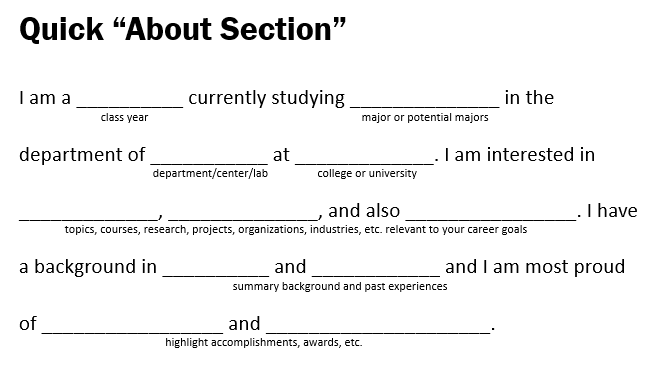
Here’s a version you can download:
When well written, your About section can be one of the most brilliant aspects of your entire profile—giving you a narrative that can capitalized on many of the keywords recruiters may be searching for. If you’re ready to improve your existing summary, check out these 10 LinkedIn Profile Summaries that We Love (and How to Boost Your Own).
The rest of your profile at the start
At the very least, try to add what is currently on your resume to your profile. LinkedIn provides a whole variety of different sections to add content to, so make sure you check out the various sections to find an appropriate place to add your content. At the very least, be sure to add in:
Experience
Similar to your experience section on your resume, here you can add in bulleted accomplishments and projects you have done or you can leave it blank to start and just indicate your title, organization, and dates.
Education
Add both MIT and your high school (plus any other schools or programs you might have participated in). You have the ability to add your degree program, expected graduation date, activities, and a description if you like.
Skills & Endorsements
LinkedIn will allow you to add up to 50 skills. I recommend you start with a small list and add to it overtime.
You may have other items that might fit under the other sections (e.g. Volunteer Experiences, Publications, Patents, etc.), and certainly use them as applicable.
As you are just getting started, you may even find it helpful to view what peers and alumni have done with their own profiles for inspiration. You might find a interesting photo you would like to emulate or a structure for an About section you appreciate. Don’t just sit there and view them; reach out to them as a means to build your network! You can conduct informational interviews with alumni, or simply begin to add classmates, peers, and faculty members.
Level Up
Once you have set a solid foundation as a beginner, you can now start to develop it further by enriching and adding content to climb the LinkedIn ranks of Beginner, Intermediate, Advance, and Expert.
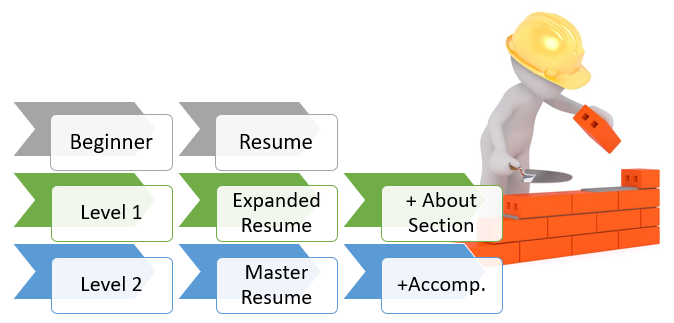
On your way to “All-Star”, developing your profile will be a continuous process. Since you already have content under Experience, Education, and Skills, here are some ways to improve those sections:
Experience
| Beginner | Include what is currently on your resume |
| Level 1 | Add in additional details, expand upon your existing bullet points |
| Level 2 | Include descriptors and showcase accomplishments |
Education
| Beginner | Include what is currently on your resume |
| Level 1 | Incorporate activities and societies, add a description, or add additional education |
| Level 2 | Utilize the “accomplishments” section, add Courses, Test Scores, and other details |
Skills
| Beginner | Add the skills currently on your resume |
| Level 1 | Add in additional skills not on your resume (both technical and interpersonal) |
| Level 2 | Seek out endorsements from colleagues and peers, or take a skill quiz (if available) |
As you have new experiences, continue to add them to your existing profile. If you add rich content to them as you add them, over time you may not need to revisit older (and potentially less relevant) experiences.
To grow and develop your profile, you will also want to revise your About section and Headline, and add content to some of the sections you did not have a chance to fill out before. Don’t forget, LinkedIn is a social media platform, so adding connections and following organizations and groups are additional ways to further develop your profile.
All-Star
Hopefully by now through this (and continuous development of your profile), you have obtained the “All-Star” status on your profile. This is a good goal to set for yourself as you might find it benefits you getting found by recruiters through LinkedIn Search. If you’re still not there yet, check out LinkedIn’s How to Achieve All-Star Status on LinkedIn.
As an all-star, you may be asking yourself “what’s next?” This is where you can start to further leverage some of the features of LinkedIn, including:
- Use it as a portfolio – add links to websites, upload media, or add photos of projects
- Stay connected – not only to friends and classmates, but also to current and former employers who might serve as a reference for you someday (or write a recommendation and endorse you for skills)
- Conduct research – find information on jobs, salaries, or employer contacts
Regardless of how strong your profile is, it is never to late to check out some of these other features in LinkedIn:
LinkedIn Learning – as an MIT Student you have access to over 16,000 online courses. After completing a course, details can be added directly to your profile under Licenses and Certifications. For additional support in adding LinkedIn Learning to your MIT account, check out IS&Ts knowledgebase article.
Jobs – LinkedIn provides a full job board for you find opportunities and connect with employers. In some cases, you may be able to see your fit for different positions based on your profile. LinkedIn will also indicate alumni from MIT who work there, and you might be able to connect with them for an informational interview as you prepare your application.
Groups – LinkedIn hosts a variety of public and private groups. These are great ways to build community across the platform.
Final Thoughts
Now that you have a professional online presence, it will be important for you to revisit this periodically to keep it updated. You may also want to develop your Handshake profile as well—you never know how a recruiter might find you. I recommend if you have a smartphone or tablet, download the LinkedIn app as a quick and easy way to stay vigilant of your profile. You never know when a job opportunity might come through to your LinkedIn profile via inMail, so it helps to be ready at a moment’s notice! Happy connecting!
If you enjoyed reading this and would like to connect, find me on LinkedIn here and remember to include a message so I know how you found me!


